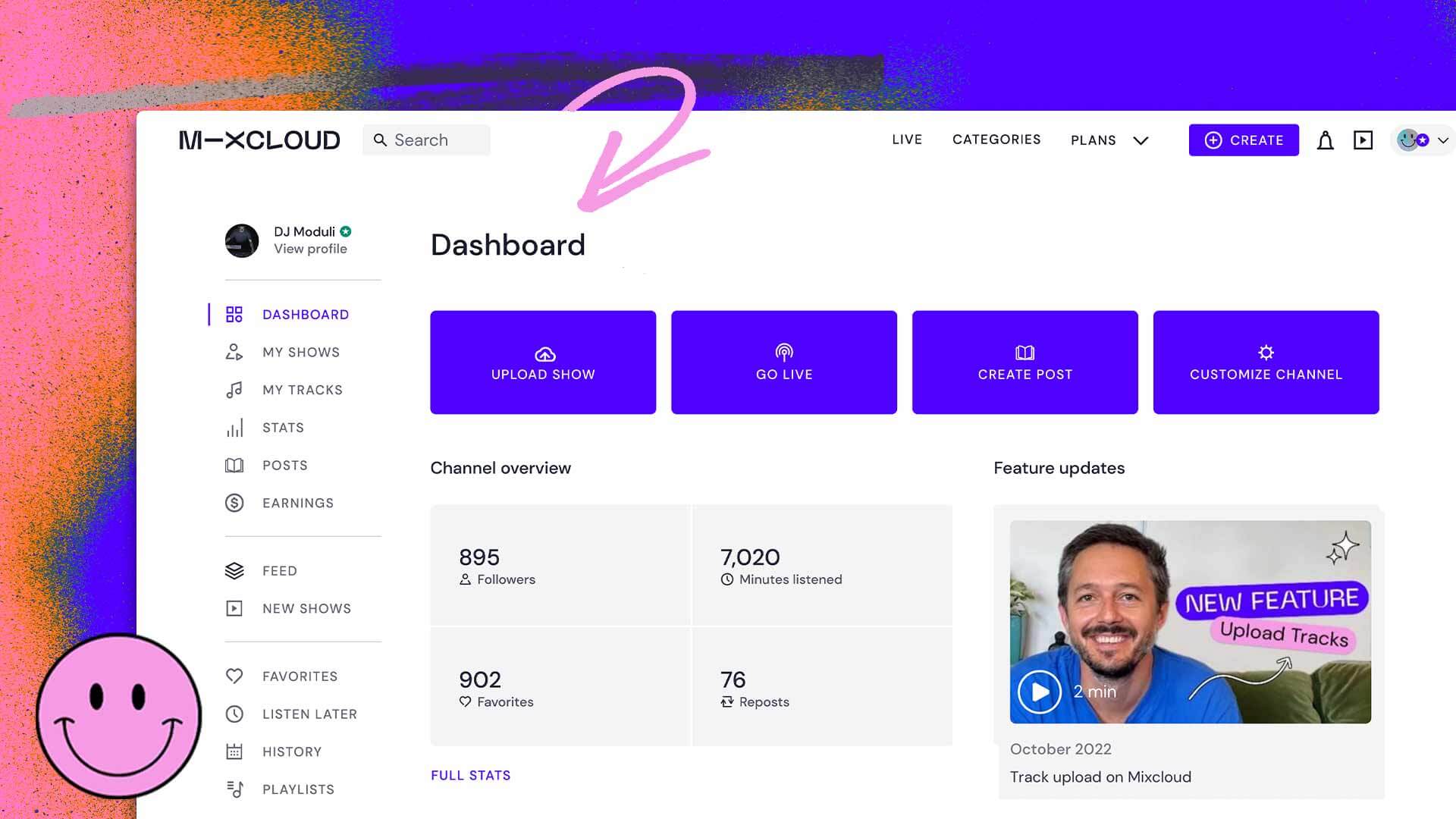The creator dashboard was designed to help you make the most of Mixcloud. Whether you’re a DJ or producer, live-streaming, or just here to share your mixes, the dashboard is a central hub where you can access all the platform’s tools. Among its many perks, the dashboard helps you reach more people worldwide, access all your shows in one place, and track your earnings from doing what you love. Even if you’re on a free plan, you can access statistics, organizational tools, and blog resources to help you grow your profile. Every user will land on the dashboard when logged in to Mixcloud. Pro members have additional access to the features available in their paid subscription.
We want to help you navigate all the tools at your fingertips. Read on to explore five key areas of the Mixcloud creator dashboard you shouldn’t miss.
My shows

A space to view and organize all your music in one place! In this section of the dashboard, you can monitor all your content including published, unlisted, and drafted shows. You can also track overall engagement on your shows. Things such as listener minutes, and have all your drafts ready to go. If you’re a Pro subscriber, you can also schedule those drafts to go live for a specific date and time.
Engagement Stats

Want to discover where in the world you’re trending? You can find out by unlocking an array of in-depth statistics with a Mixcloud Pro membership. Basic stats are available to free users. You can learn where your top listeners are tuning in from, even down to the city! That way, you can produce content that is more relevant to them. Check out which shows have the highest interaction and use this to plan out your upcoming mixes!
Earnings

Keep track of all your Mixcloud earnings in one place! There are two monetization options included in the Pro membership: Creator Subscriptions, which is a direct fan-to-creator model that gives listeners direct access to exclusive content for a small monthly fee. And Tips, one-off payments that allow listeners to show extra appreciation to their favorite creators without committing to a rolling subscription. On the dashboard, you’ll be able to keep tabs on both your income streams without the mess or the stress.
If you’re new to Mixcloud Pro and haven’t yet set up subscriptions on your profile, head to the Earnings tab on your dashboard, on the top select Creator Subscriptions and then follow these steps. For Tips, it’s the same process — here’s a breakdown of how to earn your first tip on Mixcloud.
Listening history

Want to find that amazing mix you had on repeat last week to send to a friend? Well, here’s a tool for you. Whether you’re a listener or a creator or both, here you can see your entire listening history and sort through all the shows you’ve enjoyed.
Creator guides

Your very-own Mixcloud cheat sheet! Whether you’re a beginner or not, at the bottom of the dashboard are educational articles to help you use Mixcloud, level up your DJing, discover new gear, and even a refresher on copyright law.
Remember…
We’re always working to improve Mixcloud, and the dashboard is the first of many steps we’re taking to optimize your experience of the platform.
Our goal is to build a comprehensive, digital toolkit that not only meets the needs of modern music creators but is also sustainable for our industry as a whole. So watch this space!